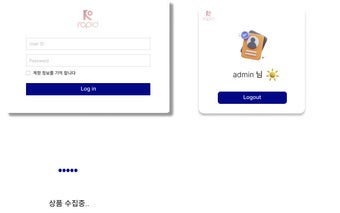래피드업: A Parsing Program for Overseas Purchasing
래피드업 is a parsing program designed to assist with registering products for overseas purchasing. It offers automatic translation for Chinese and supports uploading to various domestic open markets. The program allows users to manage their uploaded products for free, even without making a payment.
To use 래피드업, it is necessary to download and install the extension on the Chrome browser. Once installed, users can parse Taobao products with ease.
Web parsing, one of the key features of 래피드업, enables users to collect product information directly by clicking on an icon on the Taobao webpage. This method offers the advantage of immediate collection of products as they are viewed, with the parsed data reflecting the prices displayed on the webpage.
Each parsing method has its own advantages and disadvantages, so users can choose the most convenient approach based on their needs.
To get started with 래피드업, follow these steps:
1. Install the 래피드업 program (available on KakaoTalk Channel Talk).
2. Install the web parsing extension on Chrome.
3. Log in to the extension using your 래피드업 ID and password to link it with the program.
4. Click on the extension icon on the Taobao page to parse products.
5. Refresh the "Find Products" page on the 래피드업 program.
For more detailed instructions, refer to the 래피드업 Channel Talk Guidebook.
Check out the 래피드업 Channel Talk for more information.